R Functions
R Functions
Function overview
Functions in R are bundles of code that can be re-used. We have used many functions, which are marked with a following parenthesis, in this class.
For additional details on functions see Chapter 25 in the R for Data Science textbook. The textbook states:
One of the best ways to improve your reach as a data scientist is to write functions. Functions allow you to automate common tasks in a more powerful and general way than copy-and-pasting. Writing a function has four big advantages over using copy-and-paste:
-
You can give a function an evocative name that makes your code easier to understand.
-
As requirements change, you only need to update code in one place, instead of many.
-
You eliminate the chance of making incidental mistakes when you copy and paste (i.e. updating a variable name in one place, but not in another).
-
It makes it easier to reuse work from project-to-project, increasing your productivity over time.
A good rule of thumb is to consider writing a function whenever you’ve copied and pasted a block of code more than twice (i.e. you now have three copies of the same code).
Writing R Functions
There are thee main components of an R Function:
-
A name.
-
The arguments or inputs.
-
The body. Basic r code that is recreated.
Additionally, while not required, (4) documentation and (5) error handling are also important.
(3) Function Body
This is the basic R code that would otherwise be copied-and-pasted.
Exercise: Write code to randomly select a candy while trick-or-treating. Assume you are drawing from a bag with Reese’s, Snickers, m&ms, and Kit Kats where there are equal probabilities for all candies.
Solution:
sample(c("Reese's", "Snickers", "m&ms", "Kit Kats"), 1)
[1] "Reese's"
(1) Function Name
Recall the RouletteSpin function from last week and note the structure to define a function.
RouletteSpin <- function(num.spins){
# function to simulate roulette spins
# ARGS: number of spins
# RETURNS: result of each spin
outcomes <- tibble(number = c('00','0',
as.character(1:36)),
color=c('green','green','red','black','red','black',
'red','black','red','black','red','black',
'black','red','black','red','black',
'red','black','red','red','black',
'red','black','red','black','red',
'black','red','black','black','red',
'black','red','black','red','black','red'))
return(outcomes[sample(38,num.spins,replace=T),])
}
name <- function(){
}
Exercise: Select a name for your function. Similar to naming variables, this should be concise and meaningful. Verify your function works by running it.
Solution:
get_candy <- function(){
return(sample(c("Reese's", "Snickers", "m&ms", "Kit Kats"), 1))
}
get_candy()
[1] "Kit Kats"
(2) Function Arguments
Function arguments are inputs into the body of our R code. They allow us to easily obtain different results without modifying the body of the code.
Exercise: Add a function argument that enables you to select multiple candies from the trick-or-treat basket. Verify you function works by selecting 1, 5, and 10 candies.
Solution:
num_candy <- 3
get_candy <- function(num_candy){
return(sample(c("Reese's", "Snickers", "m&ms", "Kit Kats"), num_candy, replace = T))
}
get_candy(1)
[1] "m&ms"
get_candy(5)
[1] "m&ms" "Kit Kats" "Reese's" "m&ms" "Snickers"
get_candy(10)
[1] "Kit Kats" "Kit Kats" "Reese's" "Kit Kats" "Reese's" "m&ms"
[7] "m&ms" "Reese's" "Snickers" "m&ms"
(4) Function Documentation
There are multiple ways to document functions. Here will use basic comments with the following structure
- a one-sentence description;
- a list of the functions arguments, denoted by
Args:, with a description of each and - a description of the return value, denoted by
Returns:.
The comments should be descriptive enough that the function can be used without reading the function code.
Exercise: Add these three documentation elements to your function.
Solution:
get_candy <- function(num_candy){
# A function to randomly select candy from a bag consisting of Reeses, Snickers, M&Ms, and Kit Kats
# Args: num_candy - the number of candy pieces to select
# Returns: vector of candy bar names with length equal to num_candy
return(sample(c("Reese's", "Snickers", "m&ms", "Kit Kats"), num_candy, replace = T))
}
(5) Error / Warning Documentation
We have seen errors, warnings, and messages throughout the course.
stop() triggers errors and ends the function call. You should also
enter descriptive text inside the function name to create an informative
message.
Exercise: Add a error message that catches cases where the user
enters a non-numeric argument into your function. Hint: is.numeric()
may be useful. Demonstrate that your error function works.
Solution:
get_candy <- function(num_candy){
# A function to randomly select candy from a bag consisting of Reeses, Snickers, M&Ms, and Kit Kats
# Args: num_candy - the number of candy pieces to select
# Returns: vector of candy bar names with length equal to num_candy
if(!is.numeric(num_candy)) {
stop('Please enter a numeric value for number of candy')
}
return(sample(c("Reese's", "Snickers", "m&ms", "Kit Kats"), num_candy, replace = T))
}
get_candy('5')
Error in get_candy("5"): Please enter a numeric value for number of candy
Exercise: Add a warning message that catches cases where the user tries to take more than 5 pieces of candy..
get_candy <- function(num_candy){
# A function to randomly select candy from a bag consisting of Reeses, Snickers, M&Ms, and Kit Kats
# Args: num_candy - the number of candy pieces to select
# Returns: vector of candy bar names with length equal to num_candy
if(!is.numeric(num_candy)) {
stop('Please enter a numeric value for number of candy')
}
if(num_candy > 5){
warning("Sugar Rush! Are you sure you want to do that?")
}
return(sample(c("Reese's", "Snickers", "m&ms", "Kit Kats"), num_candy, replace = T))
}
get_candy(6)
Warning in get_candy(6): Sugar Rush! Are you sure you want to do that?
[1] "Snickers" "Reese's" "Kit Kats" "Snickers" "Snickers" "m&ms"
Use your function, Monte Carlo principles, and data visualization skills to answer the following question:
- Show the distribution of how many Reese’s peanut butter cups you’d expect after visiting 10 houses.
num_trips <- 1000
num_pb <- rep(0, num_trips)
for (trip in 1:num_trips){
num_pb[trip] <- sum(get_candy(10) == "Reese's")
}
library(tidyverse)
tibble(num_pb) |>
ggplot(aes(x = num_pb)) +
geom_bar(aes(y = after_stat(prop)),
fill = 'darkorange',
color = 'chocolate4') +
scale_x_continuous(breaks = 0:10,
limits = c(-.5,10.6)) +
ylab('Proportion of Trips') +
xlab("Number of Reese's Peanut Butter Cups") +
labs(title = 'Quantities based on 1000 hypothetical trips visiting 10 houses') +
theme_bw()
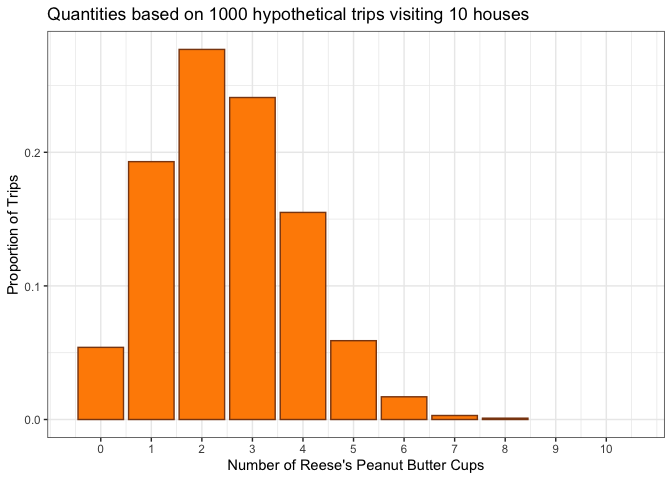
- Show the distribution of how many houses you’d need to visit to get your first Reese’s peanut butter cup. Start by writing a function to calculate how many houses you visit to get a single Reese’s
want_reeses <- function(){
# function to calculate how many houses to get a Reese's
need_pb <- TRUE
num_houses <- 0
while (need_pb){
candy <- get_candy(1)
# print(candy)
if (candy == "Reese's"){
num_houses <- num_houses + 1
need_pb <- FALSE
} else{
num_houses <- num_houses + 1
}
}
return(num_houses)
}
want_reeses()
[1] 2
num_trips <- 1000
num_houses <- rep(0, num_trips)
for (trip in 1:num_trips){
num_houses[trip] <- want_reeses()
}
library(tidyverse)
tibble(num_houses = num_houses) |>
ggplot(aes(x = num_houses)) +
geom_bar(aes(y = after_stat(prop)),
fill = 'darkorange',
color = 'chocolate4') +
scale_x_continuous(breaks = 1:100,
limits = c(0,NA)) +
ylab('Proportion of Trips') +
xlab("Number of Reese's Peanut Butter Cups") +
labs(title = 'Quantities based on 1000 hypothetical trips') +
theme_bw()
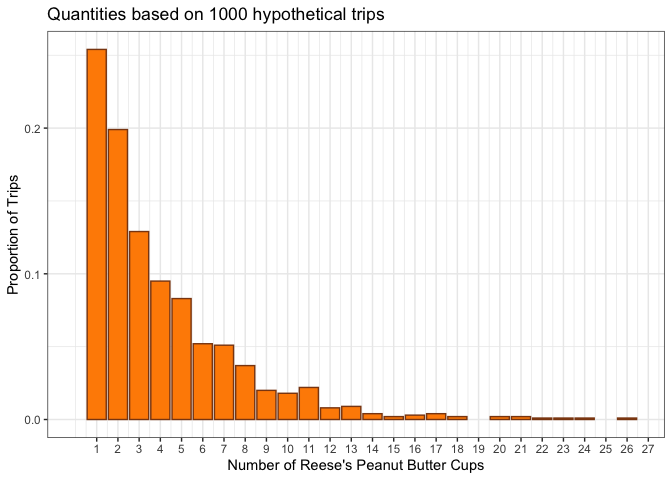
num_houses